

Android software development is the process by which applications are created for devices running the Android operating system. Google states that[3] "Android apps can be written using Kotlin, Java, and C++ languages" using the Android software development kit (SDK), while using other languages is also possible. All non-Java virtual machine (JVM) languages, such as Go, JavaScript, C, C++ or assembly, need the help of JVM language code, that may be supplied by tools, likely with restricted API support. Some programming languages and tools allow cross-platform app support (i.e. for both Android and iOS). Third party tools, development environments, and language support have also continued to evolve and expand since the initial SDK was released in 2008. The official Android app distribution mechanism to end users is Google Play; it also allows staged gradual app release, as well as distribution of pre-release app versions to testers.












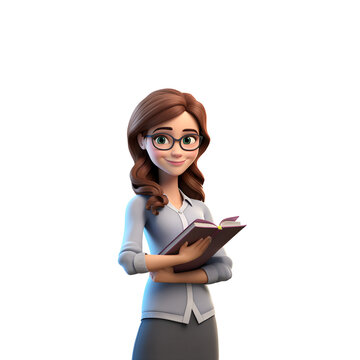
Our Trainers provide complete freedom to the students, to explore the subject and learn based on real-time examples. Our trainers help the candidates in completing their projects and even prepare them for interview questions and answers. Candidates are free to ask any questions at any time.
We provide after completion of the theoretical and practical sessions to students. Our certification at Stormsofts Technology is accredited by many companies. It increases the value of your resume and you can attain leading job posts with the help of this certification in leading MNC’s . The certification is only provided after the successful completion of our training and practical-based projects.

Stormsofts Technology offers IT training courses branches all over India with 10+ years of Experienced Expert level Trainers.
I would like to highlight a few points about my association with Stormsofts Technology. The faculty members out here are super supportive. They make you understand a concept till they are convinced you have gotten a good grip over it.

Student
I would like to highlight a few points about my association with Stormsofts Technology. The faculty members out here are super supportive. They make you understand a concept till they are convinced you have gotten a good grip over it.

Student
I would like to highlight a few points about my association with Stormsofts Technology. The faculty members out here are super supportive. They make you understand a concept till they are convinced.

Student